Klepon is a traditional food from Java. This is not cake because a cake has to be cooked in the oven. And it is not aslo a cookies because klepon has melted red sugar in it. So i just called it with traditional food. Klepon is made from ketan (glutinous rice), filled with melted sugar and served with grated coconut. In my tradition, it usually served when we hold a "tahlilan" event. This food is not good for you who have diabetes. Because it is very sweety.
I can not cook it because i am not a chef. So today i just gonna share you a simple picture of klepon that i have made with Adobe Illustrator. This is it..
All right. Let's just begin the tutorial.
Creating Klepon
- First, make a perfect green circle. It is 46 x 46 px and R=0 G=104 B=55
- You have learned about how to using mesh tool berfore. So now i want this klepon look a little 3d. It is not 3D but gradient effect from mesh tool make it just look a little round than before we use it. Use mesh tool, Click on right corner like you see the picture below.
- Now that our klepon is a meshed. So we can change the color. I use 3 color in mine. That is the basic green above. And on the center i use R=140 G=198 B=63. You have to try and choose the other color. You may create a red klepon or may be blue. So just use your imagination so that your klepon look colorful.
- Now copy it to back or front. You can scale it a little bigger or smaller. And place them like this picture bellow. To do copy to back, use CTRL+C and then CTRL+B. To front press CTRL+F.
- Keep add the grated coconut untill you think that it is enaugh, just like a chef isn't it?. Usually klepon is always served with it. They rolled the klepon on a plate full of grated coconut. I called it We have finished making the klepon. So this is my klepon with grated coconut on it.
Creating bowl.
- Use ellipse tool. And make a 282 x 120 px flat circle. Than use select editor tool and click the point on the bottom. Drag it down untill it shaped in 291 x 182 px size. If you have tried and find it hard, just make it as you want. It is your bowl. So you can shape as you like.
- Now add a same circle as we have made. Color and place it like you see the picture below.
Put klepon into the bowl
To put klepon into the bowl, you have to do masking. It is a tehcnique to make an object to be cropped in a shape. To understand what is masking, try to do some simple exercise in this tutorial : Clipping mask in adobe illustrator
I am sorry that the article is not in English, but you can translate it with the tlanslator to make it easier for you to read. If you have understood that, you can do masking on the klepon stright away.
- Copy the inner part of the bowl to front (CTRL+C) then (CTRL+]). Now we have placed the klepon's layer under it. Then activate them together and press CTRL+7.
The result should be looked like this.
- We have not finished yet with the inner bowl. I made it look a little shadowed on the corner. To do that, i just using mesh tool. I am sure you can do this one. But if you can't, luckly i have an article to explain it. Just check it here.
If you have ever tried mesh tool. I am sure that you know what you have to do for this step. Just click and click then you have a nice shadowed inner bowl. Actually, i am confused to make this tutorial. Because i am not a good tutor. This step should be placed before we make the clipping mask. But i think it is not for a begginer after all, so just let's go to the next step.
- This is a shadow for the bowl. To make it, i shape a flat 257 x 63 px circle. Do some gaussian blur to it. Then i meshed it. For the color, you can look the picture below. After that, i set the trasnparency to 30 %. In the end, i put it under the bowl.
- Ow, i also made a 45 x 16 px ellipse. It will be bottom of the bowl. To make it look better, i add a little highlight on the edge of the bowl.
Draw pandan leaf
- I also made some 'pandan'. I do not know what is the name in english. You can search it in google to know what is it for. I make it with pen tool. This is a basic tool. And you must be master it. Because it is very important tool. With it, you can draw many wonderful things. And i do have one article about it. Here is it : Tracing in adobe illustrator
All right, we have finished untill here. Let's look our picture. Hmm nice.. but where is the sugar?. You can add it on the klepon if you like or just let it be like that. Place all part as you see the picture below. I hope you enjoy this article. Thanks for visiting and do not forget to look another tutorial in this blog.

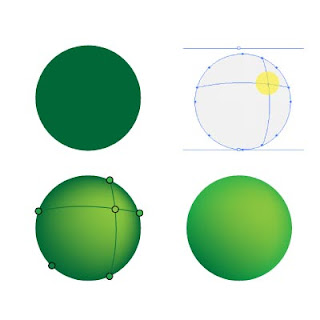

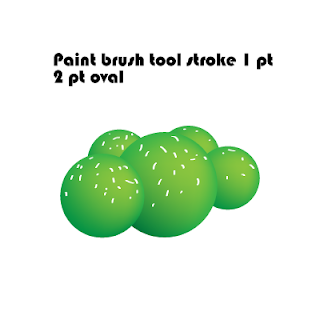
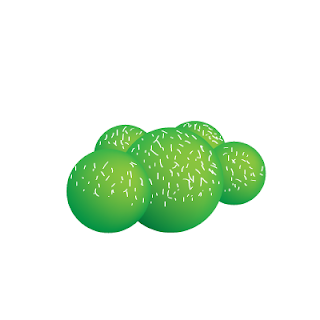
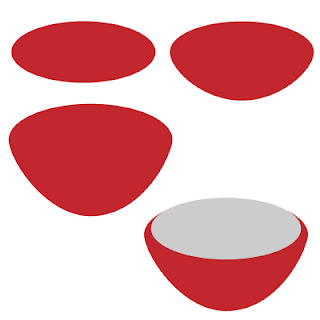
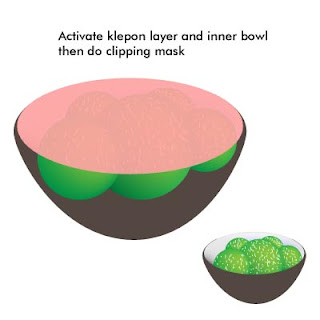

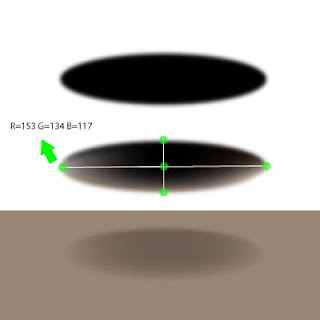
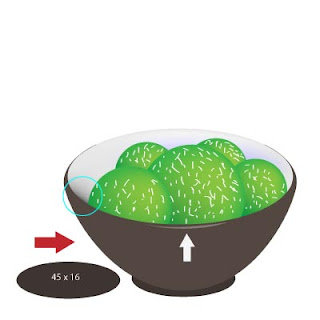


0 Response to "Enjoy drawing klepon in Adobe Illustrator"
Post a Comment